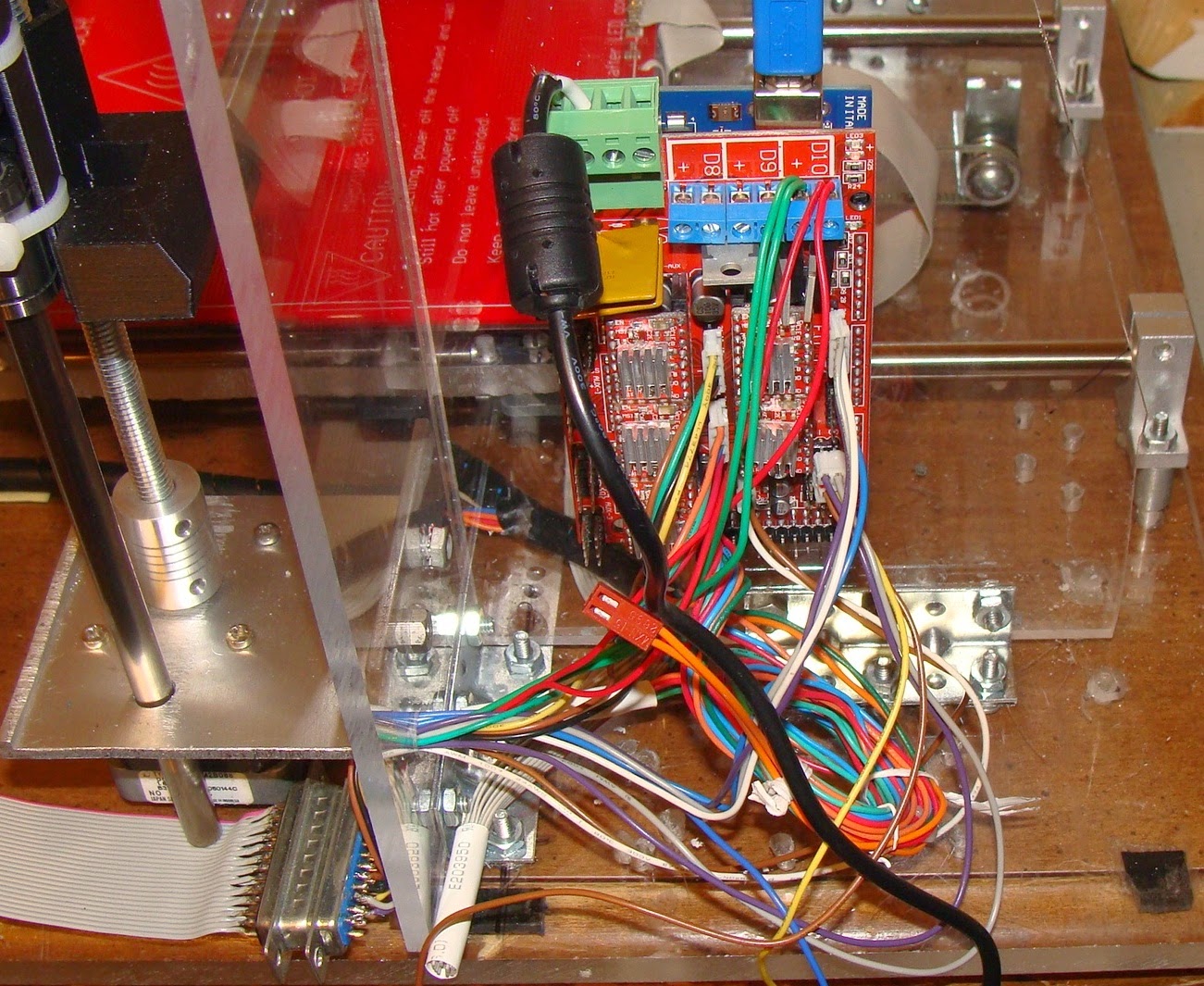Here is a picture of a printed 3D hand. When I first tried to print it I had fingers flying all over the place. I even tried gluing them down to no avail!
Here is what you can do to make printing small parts possible.
1. Clean the glass with a razor blade.
2. Treat the glass with acetone and/or hair spray.
3. Print a 3mm "Brim" around the base of objects.
4. Print the center or "infill" first, then the edges.
5. Use a soldering iron if needed to remove "bumps".
6. Slow down the acceleration to 1000 or 2000.
Here is a video of the results.
http://youtu.be/6_5nY8F2hQg?list=UU49j5FVUO2KIFyH2IXmGXjg
The problem is that the plastic expands in the Z axis as it cools. Then when the print head goes over it the part is impacted and sent flying. If the "infill" is printed first then the edge does not need to be passed over to print the infill.
Tuesday, December 23, 2014
Wednesday, December 10, 2014
EcoQuest Fresh Air II air purifier repair
I have purchased some junk EcoQuest Fresh Air air purifiers to repair. I fixed one by replacing the capacitors in the power supply. I like these air purifiers because they feature an Ozone maker, and Ionizer a UV light (to kill germs) and a normal air filter too!
I have two of these air purifiers that I cannot fix. They come in two versions. Version one has a 12 volt switching power supply in the lower left corner. Then there are three Triacs in the middle that turn power on to the devices. Then there is a 5 volt regulator over on the right side that powers the logic circuits. On mine the IC for the 12 volt power supply blew up. I tried taking a 12 volt AC adapter and powering it up that way. The green LED comes on indicating that the 5 volt power supply is working. However the LCD powers up but remains blank.
I labeled the parts in this picture.
This is a close up showing the power supply test points.
Does anyone have schematics or anything that would help me in fixing these?
I have two of these air purifiers that I cannot fix. They come in two versions. Version one has a 12 volt switching power supply in the lower left corner. Then there are three Triacs in the middle that turn power on to the devices. Then there is a 5 volt regulator over on the right side that powers the logic circuits. On mine the IC for the 12 volt power supply blew up. I tried taking a 12 volt AC adapter and powering it up that way. The green LED comes on indicating that the 5 volt power supply is working. However the LCD powers up but remains blank.
I labeled the parts in this picture.
My other air purifier is a version two device. It uses a telephone cord or a SATA cable to connect the LCD Display. The power supply in the front left corner only puts out about 2 volts and gets very hot. In this model the switching power supply makes 8 VDC, 12 VDC and 40 VDC. The test points for these are located just above the power supply transformer that is covered in metal in the picture below.
This is a close up showing the power supply test points.
Once again I used an AC adapter to provide 12 volts and 8 volts but it would not power up even then. However the AC adapter was not loaded down indicating that the switching power supply is at fault.
Does anyone have schematics or anything that would help me in fixing these?
Here is the Viper53 schematic thanks to a commentator:
Here is a link to the documents:
https://ecoquestfreshair.com/upload/iblock/9cf/FreshAir_DofC_10-08-04.pdf
Monday, November 24, 2014
MY DIY 3D Printer update
Here are a couple of tricks I have learned. When I first started printing everything worked fine. Then after making about 5 things they started coming loose. To clean the glass use nail polish remover (Acetone) on a Kleenex. Then apply 2 or 3 squirts of hairspray. You may need to spread it around a little. That surface preparation results in the best adherence of the printed parts.
I have made several upgrades to my 3D printer. Like for instance an oversize fiberglass Y axis carriage.
Here it is printing out a Mendel90 X axis motor end. I am working on printing out all the parts of the Mendel90 3D printer.
I used some packaging strap to hold the ribbon cable up.
This is a picture of my new extruder's hot end. I need to mount the fan to something but it has survived hanging from the wires for quite a while. Here is a link to a video showing it in operation. http://youtu.be/MVh2b1nGNW8?list=UU49j5FVUO2KIFyH2IXmGXjg
Here is my growing collection of "Bricks". Things that did not turn out like they were supposed to. I have made far too many bricks, so now I built the new extruder and hot end.
Here is a link to my latest video.
http://youtu.be/nLawLOgIe3Y?list=UU49j5FVUO2KIFyH2IXmGXjg
Monday, November 17, 2014
Crown XTi 1000 power amplifier repair
Over the weekend I dissembled and repaired a Crown XTi-1000 amplifier. The problem was caused by bad connections on a bridge rectifier located in the power supply section.
This is a close up of the bad connections. The leads needed to be cleaned and re-soldered.
This is what the amplifier looks like with the cover removed. You need to remove the front, then all the screws on the back, then all of the screws holding the board in place. There are four screws holding the heat-sinks in place that are under the foam.
This is a close up of the bad connections. The leads needed to be cleaned and re-soldered.
This is the corner of the board where the problem is found.
This is what the amplifier looks like with the cover removed. You need to remove the front, then all the screws on the back, then all of the screws holding the board in place. There are four screws holding the heat-sinks in place that are under the foam.
Tuesday, November 11, 2014
Chevy Cobalt Replacing the front door speakers
One of the first things I do when I buy something used is to make a list of things to repair. On the car it is something like this:
1. Prime
2. Paint
3. Undercoat
4. Door locks stick
5. Snow tires
6. Front Speakers
7. Do Spider Spikes fit?
So far 1, 2, and 5 are fixed. When it comes to the front speakers Pioneer actually makes speakers that fit. You can also buy an adapter that will allow you to use any 6.5 inch speaker if you want. The wiring adapter is not needed. Just tin the wires and they will fit tightly into the jack that was connected to the old speaker.
The new speakers come with clips that need to be installed first as seen in the picture below.
To install the speaker first remove or pry out the door cover near the speaker. There are three screws behind plastic snap in covers that you will need to remove to take the inside door cover off. Remove one screw and the old speaker comes out. Connect the wires for the new speaker. The wires can be taped in place with electrical tape.
Put one side of the new speaker in and then rotate it up and down to catch the two clips on the opposite side. Tighten up the screws. Use duct tape to fill the gaps above and below the new speaker to block road noise.
You are done! It only takes ten minutes to do. Turn on the radio and make sure that the new speakers work.
Now I can actually hear the turn signals, as the sound comes through the speakers. Hopefully the warning that the headlights were left on will work too.
1. Prime
2. Paint
3. Undercoat
4. Door locks stick
5. Snow tires
6. Front Speakers
7. Do Spider Spikes fit?
So far 1, 2, and 5 are fixed. When it comes to the front speakers Pioneer actually makes speakers that fit. You can also buy an adapter that will allow you to use any 6.5 inch speaker if you want. The wiring adapter is not needed. Just tin the wires and they will fit tightly into the jack that was connected to the old speaker.
The new speakers come with clips that need to be installed first as seen in the picture below.
Put one side of the new speaker in and then rotate it up and down to catch the two clips on the opposite side. Tighten up the screws. Use duct tape to fill the gaps above and below the new speaker to block road noise.
You are done! It only takes ten minutes to do. Turn on the radio and make sure that the new speakers work.
Now I can actually hear the turn signals, as the sound comes through the speakers. Hopefully the warning that the headlights were left on will work too.
Thursday, November 6, 2014
My New(er) car - a 2007 Chevy Cobalt
After 20 years of driving vans, I have made a drastic change. I drive 45 miles to work every day and the cost of gas for the van was running around $5000 a year. So I have bought a car that should get me about twice the gas mileage and save me the cost of the car every two years. These pictures were taken right after I touched up the paint. There were some rust spots on the fender around the rear tires.
So far the Cobalt is getting me around 34 MPG according to the built in mileage calculator. I hope to make some minor changes to get that up to 40 MPG.
Wednesday, October 15, 2014
Building my own 3D printer part 3 and the first video
My 3D printer had its first test run last night. So far I need to replace the X axis stepper motor it has a bad connection inside of it somewhere as can be seen in this video on Youtube.
http://youtu.be/s77h1BQ-EVQ
Here is a picture of the jumpers to convert the Ramps board to a printer 25 pin interface. I only connected to the pins that I needed for X, Y, and Z for Step, Direction and Enable, they are blue, green and yellow. The enables are all connected to ground. Then I also needed to connect to ground and 5 Volts, they are yellow and red, the top two connections..
Here is another video of the DIY 3D printer this time it is running with and Arduino Mega.
http://youtu.be/YemKKhmJT2o
Here is a picture of the Ramps wiring. The heat bed is not wired up yet.
Here is the wiring with the heat bed wires in. I spliced the ribbon cable into some 14 gauge stranded cable and covered the splice with heat shrink.
Here is the third video. This was my first extrusion attempt.
Here is what I got from my first attempt at making something. It was supposed to be a 8mm bearing support.
Tuesday, October 7, 2014
Building my own Mendel 90 3D printer part 2
My 3D printer is coming along quite nicely but slowly. I have started doing the electrical wiring as can be seen in this picture. Notice the custom made aluminum motor mounts and the use of standard "off-the-shelf" parts throughout. My next book will give the details of construction it will be titled "Inexpensive 3D Printer Projects".
I purchased standard ends for the X-Axis ends but I have come up with plans as to how to make my own X Axis ends. I really think even the X Axis ends can be made with standard parts and a piece of Plexiglas or aluminum to hold it together. The only tricky part would be the "Nut bracket". That could be made out of Plexiglas. Just drill a 1/2 inch hole in it and then melt the 5/16" nut into the hole.
I purchased standard ends for the X-Axis ends but I have come up with plans as to how to make my own X Axis ends. I really think even the X Axis ends can be made with standard parts and a piece of Plexiglas or aluminum to hold it together. The only tricky part would be the "Nut bracket". That could be made out of Plexiglas. Just drill a 1/2 inch hole in it and then melt the 5/16" nut into the hole.
Here is a picture of my homemade X axis carriage. I had to cut the 1/2 inch pipe supports to fit them in the space available (There is approx 2.05 inches between the rails). The two holes at the back are for mounting the Extruder. The holes at the front already existed but they are for the belt clamps. The center hole was just a little over 1.25 inches in diameter but it was not big enough to lower the hot end down through. I had to disassemble it and reassemble it through the hole. I need to cut off 1/2 inch at the front as it is not needed. I changed the design and moved the holes out 1/8 an inch. Then I countersunk them and used flat head 6-32 screws. Now the print head sits flush.
It is almost done! Just the 25 pin connector at the bottom right and the heatbed to wire up and it will be done. Here is what it looks like at this point.
Tuesday, September 23, 2014
Building my own 3D printer based upon Prusa and Mendel90 designs
I have been trying to build my own 3D printer. I am trying to use "off the shelf" parts as much as possible. I did end up buying X axis ends on eBay. I designed and made my own stepper motor mounts.
Here is a picture of the frame as I first assembled it. The blue tape is so I can write on it for my hole markings.
Right now I am stuck on the lead screws for the Z axis. The holes for the nuts are .55 inches across and they are supposed to be for 8mm nuts. But 8mm nuts are .51 inches and 5/16 nuts are .5 inches. Both nuts rotate freely in the hole as the hole is for a nut that is .55 inches across. The nuts that are found on hollow electrical threaded pipe commonly used in table lamps fit perfectly. One of these is seen on the right side below. However that would be hard to adapt that to the 5mm stepper motor shafts!
Some of the other problems I have faced so far include:
The stepper motors came with gears on them. I used a gear puller to remove the gears. When I connected the motors up to the lead screws I discovered that their shafts were bent so much that the top of the lead screws rotated in about a one inch circle. I had to get new stepper motors. When I installed the new stepper motors I discovered that the problem was actually the 5mm to 8mm shaft coupler! It was drilled so crooked that it causes the lead screw to rotate.
As I said above the holes for the nuts in the X axis ends are .55 inches across and both 8mm and 5/16 nuts spin freely in them. I might have to make my own "nuts" out of aluminum using a 5/16 tap. Wow was I really off on that one. It turns out that the nut holes on the top are .55 inches but the nut holes on the bottom are .51 inches! So I was just looking at the wrong nut holes.
When I assembled the Y axis carriage and slid it towards the back it returns back to the front on its own! That is because the rod spacing varies by 1/8 of an inch causing the bearings to bind. I enlarged the holes on the back side and adjusted it so the platform moves smoothly now.
The 8mm bearings are terrible. They do not move smoothly and they loose some of their balls every time I remove them from the rods. I might have to replace them with better ones from another vendor?
Some of the 8mm rods are from printers and scanners. The one on the right side is a tiny bit bigger than 8mm. I used emery cloth to take it down a little bit so that the bearings move smoothly.
I used 10mm rods (from scanners) and bearing for the Y axis. They work so much better than the 8 mm bearings. However their outside diameter does not fit either 1/2 or 3/4 pipe holders.
The spacing of the z axis guide rods varies by 1/8 of an inch from the top to bottom. That is a tricky measurement since there are rod holders at the top and a home made motor mount at the bottom. I will have to move the rod holders in about 1/16 of an inch on each side to fix the problem.
While testing the Y axis I realized that the gantry is at the wrong position. When I move the Y carriage back the print head will not reach the front edge. I had to unbolt the gantry and move it forward one inch to resolve the problem. It was six inches from the back edge but it is now 7 inches from the back edge.
The Y axis bearing holders hits the stepper motor that is mounted under it. That is because I mounted the stepper motor all the way to the right. It needs to be moved at least an inch to the left. It also needs to be moved so that the wires to the Y platform can be run in the center, the drive belt is there currently.
I cannot put nuts on the Y axis hot plate screws. The bearing holders are too close to the front and back edge of the Y platform so there is not enough room to put the nuts on the hot plate screws. I will have to move the Y axis bearing holders 1/4 inch further from the front and back edges.
I tried to mount the Arduino Mega, but like all Arduino's the mounting holes are an afterthought. I wanted to have screws come through the plastic, then a nut, an insulator then through the Arduino then a last nut. However the nuts cannot be on that side. I am trying to rework it to use the standoff's that are used for ports on a PC.
Here is a picture of the frame as I first assembled it. The blue tape is so I can write on it for my hole markings.
Right now I am stuck on the lead screws for the Z axis. The holes for the nuts are .55 inches across and they are supposed to be for 8mm nuts. But 8mm nuts are .51 inches and 5/16 nuts are .5 inches. Both nuts rotate freely in the hole as the hole is for a nut that is .55 inches across. The nuts that are found on hollow electrical threaded pipe commonly used in table lamps fit perfectly. One of these is seen on the right side below. However that would be hard to adapt that to the 5mm stepper motor shafts!
Some of the other problems I have faced so far include:
The stepper motors came with gears on them. I used a gear puller to remove the gears. When I connected the motors up to the lead screws I discovered that their shafts were bent so much that the top of the lead screws rotated in about a one inch circle. I had to get new stepper motors. When I installed the new stepper motors I discovered that the problem was actually the 5mm to 8mm shaft coupler! It was drilled so crooked that it causes the lead screw to rotate.
As I said above the holes for the nuts in the X axis ends are .55 inches across and both 8mm and 5/16 nuts spin freely in them. I might have to make my own "nuts" out of aluminum using a 5/16 tap. Wow was I really off on that one. It turns out that the nut holes on the top are .55 inches but the nut holes on the bottom are .51 inches! So I was just looking at the wrong nut holes.
When I assembled the Y axis carriage and slid it towards the back it returns back to the front on its own! That is because the rod spacing varies by 1/8 of an inch causing the bearings to bind. I enlarged the holes on the back side and adjusted it so the platform moves smoothly now.
The 8mm bearings are terrible. They do not move smoothly and they loose some of their balls every time I remove them from the rods. I might have to replace them with better ones from another vendor?
Some of the 8mm rods are from printers and scanners. The one on the right side is a tiny bit bigger than 8mm. I used emery cloth to take it down a little bit so that the bearings move smoothly.
I used 10mm rods (from scanners) and bearing for the Y axis. They work so much better than the 8 mm bearings. However their outside diameter does not fit either 1/2 or 3/4 pipe holders.
The spacing of the z axis guide rods varies by 1/8 of an inch from the top to bottom. That is a tricky measurement since there are rod holders at the top and a home made motor mount at the bottom. I will have to move the rod holders in about 1/16 of an inch on each side to fix the problem.
While testing the Y axis I realized that the gantry is at the wrong position. When I move the Y carriage back the print head will not reach the front edge. I had to unbolt the gantry and move it forward one inch to resolve the problem. It was six inches from the back edge but it is now 7 inches from the back edge.
The Y axis bearing holders hits the stepper motor that is mounted under it. That is because I mounted the stepper motor all the way to the right. It needs to be moved at least an inch to the left. It also needs to be moved so that the wires to the Y platform can be run in the center, the drive belt is there currently.
I cannot put nuts on the Y axis hot plate screws. The bearing holders are too close to the front and back edge of the Y platform so there is not enough room to put the nuts on the hot plate screws. I will have to move the Y axis bearing holders 1/4 inch further from the front and back edges.
I tried to mount the Arduino Mega, but like all Arduino's the mounting holes are an afterthought. I wanted to have screws come through the plastic, then a nut, an insulator then through the Arduino then a last nut. However the nuts cannot be on that side. I am trying to rework it to use the standoff's that are used for ports on a PC.
Tuesday, July 29, 2014
I upgraded my CNC with a router for my book "Inexpensive CNC Projects".
I have added a router to my homemade CNC machine. It used to smoke at a feed rate over 20% with the Dremel. Now with the router it can cut at 100% and the cuts are much smoother.
It can also cut right through the board. I changed the feed rate while the Z axis was moving and caused it to crash, almost cutting through the board. That is visible in the bottom left side of the "N".
Here is the video, it was taken after the crash.
http://youtu.be/k2YVhZnzZ2k
I am also upgrading it to an aluminum frame, this makes the machine more solid than Plexiglas.
This CNC machine can be built with my plans found in my latest book "inexpensive CNC Projects".
It can also cut right through the board. I changed the feed rate while the Z axis was moving and caused it to crash, almost cutting through the board. That is visible in the bottom left side of the "N".
Here is the video, it was taken after the crash.
http://youtu.be/k2YVhZnzZ2k
I am also upgrading it to an aluminum frame, this makes the machine more solid than Plexiglas.
This CNC machine can be built with my plans found in my latest book "inexpensive CNC Projects".
Monday, July 21, 2014
My latest book "Inexpensive CNC Projects" and a trip to Florida
I just returned from a quick trip to Florida. I drove for over 3,000 miles in only eight days! I went to visit my dad and to give him a copy of my latest book "Inexpensive CNC Projects". It is dedicated to him because he was a CNC programmer at Ingersol Rand for many years.
Here is a picture of me giving him the book at the nursing home.
We also stopped at the creation museum on the way home. I was studying the skeletons of the dinosaurs and how they were animated to get ideas for making my next project - a life sized robo raptor!
Here I am next to an animated raptor.
Here is a picture of a raptor skeleton.
Here is a picture of me giving him the book at the nursing home.
We also stopped at the creation museum on the way home. I was studying the skeletons of the dinosaurs and how they were animated to get ideas for making my next project - a life sized robo raptor!
Here I am next to an animated raptor.
Here is a picture of a raptor skeleton.
Monday, June 23, 2014
One Crazy Virus claimed to be from the "Metropolitan British Police"
Someone showed me a computer this weekend with a virus that I could not even beat in safe mode. All I could do was to re-install Windows. The best I could do was to get the task bar to pop up for a split second. In safe mode the computer just restarts into regular mode and went back to this screen.
I had to use a camera to take a picture of it.
Another problem is that Malwayre-Bytes anti Malware (MBAM) no longer offers a thorough search and even once I re-installed windows it did not detect the virus as it was in "Old Windows". Then there is Microsoft security essentials that will not do a scan unless you are connected to the Internet to do an update.....
I had to use a camera to take a picture of it.
Another problem is that Malwayre-Bytes anti Malware (MBAM) no longer offers a thorough search and even once I re-installed windows it did not detect the virus as it was in "Old Windows". Then there is Microsoft security essentials that will not do a scan unless you are connected to the Internet to do an update.....
Monday, June 16, 2014
2014 Chafee NY Hamfest
The Chaffee NY Hamfest was a little bigger than last year. It is still one of the smallest ones that I go to. Here are some pictures that I took.
Here is my table. It was so cold that I never used that chair. Note the bin of 5 inch RF cavities. I was selling it for a friend but did not get any offers.
Note that their were vendors on both sides of the "road".
There was some spare room under th roofs but it was not raining.
Here is my table. It was so cold that I never used that chair. Note the bin of 5 inch RF cavities. I was selling it for a friend but did not get any offers.
Note that their were vendors on both sides of the "road".
There was some spare room under th roofs but it was not raining.
Wednesday, May 21, 2014
Element FLX-2211B 22 inch LCD TV Repair
My daughters LCD TV recently died. She said that it would have to warm up for a while before it would turn on and then finally it did not turn on at all. I told her that the power supply needed new caps and proceeded to take it to my shop to fix it.
The first problem was how to get it apart. There is a hidden screw that you have to remove first. Remove the lower part of the base to get to it. Then to the left of where the base attaches there is a screw up in there to remove as seen in this picture. Then the rest of the base comes off.
The power supply only needed two capacitors, they are marked with red arrows, but you can replace a few more capacitors if you want "just in case."
Here is the back cover of the LCD TV for identification purposes.
The first problem was how to get it apart. There is a hidden screw that you have to remove first. Remove the lower part of the base to get to it. Then to the left of where the base attaches there is a screw up in there to remove as seen in this picture. Then the rest of the base comes off.
The power supply only needed two capacitors, they are marked with red arrows, but you can replace a few more capacitors if you want "just in case."
Here is the back cover of the LCD TV for identification purposes.
Friday, May 16, 2014
Homemade DIY CNC Pendant to test out CNC equipment
Last night I finished building my DIY CNC pendant and tested it out. I still need to add a manual jogger to it someday. It is made out of an old Zenith TV remote control. The key is to have three position toggle switches. I have a lot of them laying around that were left over from another project. You can build this for about $25 or for free in my case because I used parts that I had laying around. It will be in my next book "Arduino CNC Projects".
Here is what the insides of the CNC Pendant look like. The 555 is on the left side and the 9 volt battery is only safe to use if all of your CNC inputs have opti-couplers. The cable is a 4 pair network cable.
This is the schematic diagram of the wiring of the direction switches. You need either 6 Volts or you can use 9 volts and a 5 volt regulator.
This is the wiring of the 555 timer and the power switch. Either use 6 volts or add a 5 volt regulator to protect your BOB (Break out Board) from the excessive voltages. I was using an old battery that was only putting out about 6 volts. You might also be able to tap into 5 volts from your CNC.
Here is a link to a video of the homemade CNC and this pendant working. This video was from before the 555 was put inside of the pendant. http://youtu.be/nbSun9bJMPo
Here is what the DIY CNC looks like today.
Here is the latest video on YouTube: http://youtu.be/YB4Aem0amOo
Here is what the insides of the CNC Pendant look like. The 555 is on the left side and the 9 volt battery is only safe to use if all of your CNC inputs have opti-couplers. The cable is a 4 pair network cable.
This is the schematic diagram of the wiring of the direction switches. You need either 6 Volts or you can use 9 volts and a 5 volt regulator.
This is the wiring of the 555 timer and the power switch. Either use 6 volts or add a 5 volt regulator to protect your BOB (Break out Board) from the excessive voltages. I was using an old battery that was only putting out about 6 volts. You might also be able to tap into 5 volts from your CNC.
Here is what the DIY CNC looks like today.
Here is the latest video on YouTube: http://youtu.be/YB4Aem0amOo
Subscribe to:
Posts (Atom)